“Help! How can I recover deleted file from my Galaxy S7? Last night, I was in ES File manager trying to remove some of the pesky data. And I accidently checked some pictures. Now they are gone.”
“I just forgot to back up my anroid htc phone and factory reset it! What am I gonna do to regain my lost data? Those things are important for me. The photos, contacts, audios and all the documents.”
Accidents always happen without your attention. You may lose important files like contacts, text messages, call history, WhatsApp, photos, videos, audio files, and documents on your Android device due to accidental deletion, factory reset, ROM flashing, software update, virus attack, etc. Without a backup, many people don’t even know what to do. Luckily, here I will introduce you a way to find the missing files, including contacts, messages, call logs, photos, WhatsApp messages, audios, videos and other Android Documents. All you need are this incredible software, Android Data Recovery and a USB cable. Believe it or not, millions of people have succeeded.
Best Data Recovery Software for Android Smartphones & Tablets
UFUShare this FoneLab for Android (For Mac: Mac FoneLab for Android) is great data recovery software for android users that helps you to recover deleted Text Messages, lost Messaging Attachments, lost Contacts, cleared Call History and Photos, Pictures, Videos, Music, WhatsApp, Documents on your Android phone, tablet and SD card. No matter you lost your files due to wrong deletion, rooting, upgrading, virus attacking, or because you crashed, smashed, broke or dropped your device into water, this Android recovery software can rescue the important data in your device. For existing messages, contacts, photos and other files, you can also use the Android Data Recovery to make backups.
* Recover deleted SMS, text messages, contacts, WhatsApp, call history from Android phones/tablets and SD cards
* Recover deleted photos, videos, music and document files on Android phones/tablets and SD Cards
* Rescue your Android data from wrong deletion, water damage, etc.
* Support Samsung/LG/HTC/Sony/Huawei/Motorola/Sharp phones/tablets
* The simplest, fastest and safest Android data recovery software ever
Free Download Android Data Recovery for Windows or Mac
How to Recover Lost or Deleted Data from Android Phone or Tablet?
Tip: Before the lost sms, contacts, call log, photos and other data can be retrieved successfully, please do not make any operation (like making calls, taking photos, sending messages) to your Android phone or tablet when you notice the data loss.
Step 1. Download and install Android Data Recovery on your computer.
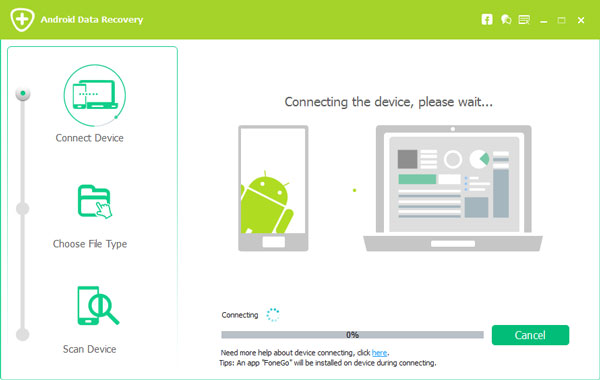
Step 2. Connect your Android device with computer via USB cable. Wait for seconds before the device is detected. Install the device driver on your computer if it hasn’t been installed.
Step 3. Open the USB debugging mode on your Android Smartphones & Tablets
Before the program scan and recover, it needs to be authorized. After the device driver is installed, Android Data Recovery will detect your Android version and tell you how to open the USB debugging mode on your Android phone. Don’t worry, this step is of no harm to the safety and privacy of your data or device. After you finish the steps, click OK on Android Data Recovery and tap OK on your device.
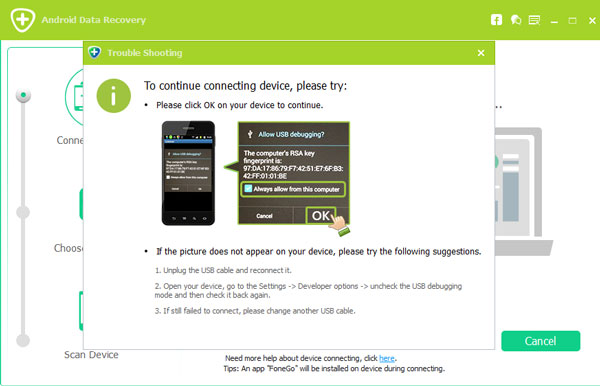
Step 4. Select the data types on your Android device.
Click the file types you want to recover and click Next. The program will scan the data on your Android devices.
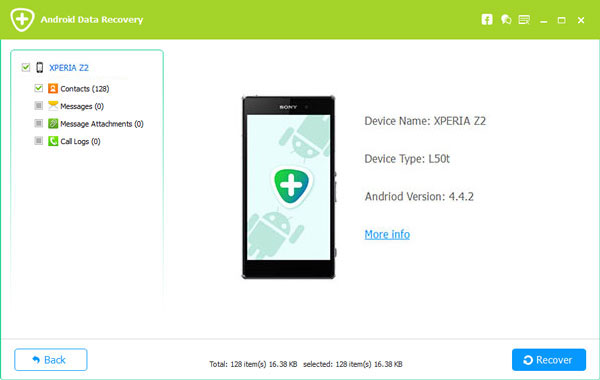
Step 5. Choose files to recover from Android Smartphones & Tablets.
After the device is scanned, the files under types you chose will be listed in detail. You can preview each file and check the ones you want to recover, then click the Recover button.
The files you chose will be recovered and stored on your computer. Once the recovery is completed, the file folder where the recovered files are saved will be pop up to you, so you can quickly find what you want.
More Tips about Android Data Recovery for Windows or Mac
Android Data Recovery Recoverable Types
Contacts: Information you have recorded—names, number and email.
Messages: The contents and the date when you sent or received them.
Call Logs: Call history that you have made before.
WhatsApp: WhatsApp messages and attachments, like photos.
Gallery: Two modes for you to choose—to preview the photos and their names, or just show names, sizes and formats of the photos.
Videos: Most types. rmvb, for example.
Documents: Supported formats include htm, zip, doc, xls and pdf.
Note: SMS, contacts, WhatsApp, pictures, videos and other files are available in memory cards; while photos, videos, music and many others in SD card.
Recoverable Android Device Models Supported
Samsung: Galaxxy S8, Galaxy Note7/Note5, S7/S7 edge/S7 Active, S6/S6 edge/S6 Active, J3, Grand Prime, S5/S4, and other rooted devices
Sony: Xperia X Performance/X/Z5/Z5 Compact/Z5 Premium/XA Ultra/XA/C5 Ultra
Motorola: Moto G4/G4 Play/G4 Plus, G Turbo Edition, X/X Play/X Force/X Style, Droid Maxx 2, Moto G/E
LG: LG G5, Stylus 2 Plus, X Screen, X Cam, K10, Nexus 5X, V10, G4/G4 Beat/G4c/G4 Stylus
HTC: HTC V20, HTC Desire 10, HTC One A9, HTC Desire 628, HTC One M9, HTC Desire 830, HTC One S9, HTC 10, HTC Desire 825, HTC Desire 826, HTC Desire 630, HTC Desire 620, HTC Desire 530, HTC Desire 625, HTC Desire 626, HTC One X9, HTC Desire 828, HTC Desire 728, HTC One E9, HTC Butterfly 3, HTC One M9+, HTC Desire 626, HTC Desire 526, HTC Desire 520, HTC One ME, HTC Desire 820G+, HTC Desire 326, HTC Desire 320, HTC One M8, HTC Nexus 9, HTC Desire Eye, HTC One Mini, etc
Google: Nexus 6P, Nexus 5X, Nexus 6, Nexus 5, Nexus 4
Huawei Phone Models: Mate 9, Mate 8, Mate S, Huawei P9, P9 Plus, P9 Lite, P8, P8max, P8lite, Honor Pad 2, Honor 8, Honor V8, Honor 7, Honor 6X, Honor 6 Plus, Honor 5A/5c/5X, Honor 3X, Honor 3C, Honor 4X, Honor Enjoy 6, Honor Holly 3/2, Honor Note 8, Honor Bee, Nexus 6p, Huawei MediaPad M3, MediaPad M2, MediaPad T2, Nova Plus, Nova, Huawei G9 Plus, Huawei G7 Plus, Ascend G628, Ascend P8, Ascend P7, Ascend P6, Ascend Mate 7, Ascend Plus, Ascend G620, Ascend G535, Ascend Y520, Ascend Y221, Ascend GX1, Ascend Y550, Ascend G7, Huawei Glory, Huawei Y3II, Huawei Y5II, Huawei Y625, etc.
Tips: Android Data Recovery is suitable for Android OS between 2.1 and 7.0.
Get Android Data Recovery for Windows or Mac
If you like and want to directly buy it, please check the following button and use the 15% Coupon:BEST-526H-SOFT
Price: Windows $55.95 —— Mac- $39.95





