Audio files come in a number of different formats. Some are lossy, such as DTS, AAC and MP3; they save space compared to the original files, but some of the original data is lost during compression. Some formats are lossless, such as Apple Lossless, FLAC, and SHN; these files can be converted back to their original form without the loss of a single bit. Finally, some are uncompressed, such as WAV and AIFF; they represent the exact data from a CD or a master.
If you’re unable to play or edit a certain audio file the way you wanted because the format isn’t supported by the software or devices you’re using, so you need an audio converter to help you. Even though latest Windows 10 or macOS Sierra can support more audio and video formats, for special usages, you will still need a audio converter which can help you convert between audio formats.
Audio Converter for Windows 10/8.1/8/7 or macOS Sierra/Mac EI Capitan Overview
Aiseesoft Audio Converter is an easy-to-use audio conversion tool provides a speedy way to convert favorite songs between almost all formats including MP3, WMA, M4A, AAC, AC3, WAV, OGG, CAF, FLAC, AIFF, Apple Lossless ALAC, WAV, WMA lossless, QCP, VOC, SHC, M4A, AMR, etc on Windows 10/8.1/8/7/Vista/XP PC or Mac OS X 10.12 Sierra, 10.11 EI Capitan, 10.10 Yosemite, 10.9 Mavericks, etc. The digital to audio converter can be used as MP3 converter, WMA converter, M4A converter, and so on. Moreover, the MP3 audio converter supports batch conversion, thus you can process multiple conversions at the same time and set the start point and duration to hear your fantastic music clips. Additionally, the video to audio converter can also fast extract soundtracks from all popular movies or music videos, such as AVI, MPEG, MP4, MPG, 3GP, DivX, Xvid, ASF, VOB, MKV, WMV, H.264, AVCHD MTS, M2TS, MXF, XAVC/XAVC S, TP, TS, TRP, WebM, WTV, YouTube FLV, WTV, 4V, BIK, HEVC/H.265, etc. with perfect sound quality.
Free Download Audio Converter for Windows or Mac
Key Features:
Hear songs anywhere
Aiseesoft Audio Converter provides a fast way to convert music formats to take your fantastic music anywhere and hear superb songs when you want. You can listen to your favorite songs on iPod, iPhone, Android tablets/phones, Samsung Galaxy, HTC, LG, Google Nexus, Nokia Lumia, BlackBerry, PSP, PS3, Zune, MP4 player, and so on.
Convert music files
The audio converter can help you easily convert audio between almost all formats including MP3, WMA, M4A, AAC, AC3, WAV, OGG, CAF, FLAC, AIFF, Apple Lossless ALAC, WAV, WMA lossless, QCP, VOC, SHC, M4A, AMR, etc. The digital audio converter can be used as MP3 converter, WMA converter, M4A converter, and so on.
Convert MP3 audio
The MP3 audio converter makes it easy to convert MP3 to audio format WMA, M4A, AAC, and so on. The audio to mp3 converter is an all-in-one and super powerful MP3 audio conversion software.
Audio splitter
The smart audio splitter tool can easily trim an audio file into numerous individual sound tracks by as you will. It also fully supports splitting audio files seamlessly based on chapter markers or based on .cue files.
Enjoy music from music video
The video to audio converter allows you to extract audio tracks from all popular movies or music videos, such as AVI, MPEG, MP4, MPG, 3GP, DivX, Xvid, ASF, VOB, MKV, WMV, H.264, AVCHD MTS, M2TS, MXF, XAVC/XAVC S, TP, TS, TRP, WebM, WTV, YouTube FLV, WTV, 4V, BIK, HEVC/H.265, etc.
Batch conversion
Now with batch audio conversion, the professional video audio converter supports converting massive amount of music or movies at a time. Moreover, it can shut down your computer automatically after the conversion had been done.
Pause and resume conversion
During the conversion, you can pause, resume converting or stop the conversion as you will.
Hear before conversion
Listen to music clips before audio conversion can save your time.
Easy to use
With the user-friendly interface, the audio converting tool is suited for both veterans and beginners you can complete your conversion as easy as 1-2-3.
Support multi-language
Support multi-language like English, German, French, Chinese, and Japanese now.
Audio Converter Support Windows 10
Support all Windows including Windows 10, Windows 8.1, Windows 8, Windows 7, Windows XP, Windows Vista, and Windows 2000.
Mac Audio Converter Compatible with macOS Sierra 10.12
The professional Mac Audio Converter is compatible with Mac OS X 10.5(Leopard), 10.6(Snow Leopard), 10.7(Lion), 10.8(Mountain Lion), 10.9(Mavericks), 10.10(Yosemite), 10.11 EI Capitan, 10.12 Sierra.
How to Convert between Audio, Extract Audio from Video in Windows 10/8.1/8/7 or macSierra
Free download Audio Converter for Windows or Mac Audio Converter. Install and launch the program.
Step 1: Press on “Add File” button to add your audio or video files to the program. You can simply drag & drop your audio or video files to the Converter.
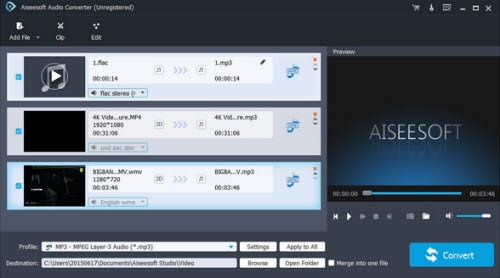
Step 2: Set output format: Take convert your audio to MP3 or convert MP4 to MP3 for example. Click on “Profile” drop-down. In the “General Audio” category choose “MP3 – MPEG Layer-3 Audio (*.mp3)” as the output format.
Step 3: Press on “Convert” button to start audio conversion or video to audio conversion.
Buy the Audio Converter for Windows or Mac
You could use 15% Coupon Code:BEST-526H-SOFT



 >>Buy Windows Audio Converter
>>Buy Windows Audio Converter >>Buy Mac Audio Converter
>>Buy Mac Audio Converter
I often use this Audio Converter to convert FLAC to M4A, MP3, AAC, WAV, AIFF on macOS Sierra.