“Is there a Format Factory Mac Version? I learned about this great application but it is only windows based. Is there an application like this for Mac?”
Among the various video conversion programs on the market, Format Factory stands out with its excellent performance. As a freeware, it allows users to convert videos and audios between different formats conveniently. It is also capable of ripping DVDs and CDs to other file formats, as well as creating .iso images. With intuitive design, this software makes the conversion process operational to users of all experience levels. However, it’s a pity that Format Factory only has a Windows version. It’s impossible for Mac users to obtain a copy of this program.
So for those who want to use Format Factory to convert media formats on macOS Sierra, Mac OS X (El Capitan, Yosemite, Mavericks included) have no other choice but to find a Format Factory Alternative for Mac. As the Windows users, sometimes we may also want a Windows alternative to Format Factory.
The Best Format Factory Mac Alternative
As the ideal Format Factory alternative for Mac, Aiseesoft Video Converter Ultimate for Mac supports almost all the functions and features that Format Factory provides; besides, this powerful Format Factory Mac software can do what Format Factory cannot do:
* Work on Mac OS X 10.4(Tiger), 10.5(Leopard), 10.6(Snow Leopard), 10.7(Lion), and 10.8(Mountain Lion).
* Convert all kinds of video formats to MP4, MOV, Apple ProRes, MPEG-4, H.264, AVI, WMV, MKV, MPEG-1, MPEG-2, RM, WebM, ASF, DV, VOB, DivX, Xvid and etc.
* Convert 4K UHD Videos like 4K H.265/HEVC (*.mp4), 4K FLV, VP8/VP9 4K, 4K XAVC/XAVC S, 4K MOV, 4K MP4, 4K MXF, etc on Mac OS X.
* Convert all popular video or audio formats to M4A, Apple Lossless, AIFF, MP3, WAV, AC3, WMA, MP2, FLAC, OGG, RA, AU and etc
* Convert all to picture or animation JPG, BMP, PNG, GIF, FLV, SWF and more
* Convert DVD Disc, DVD folder, DVD ISO to all popular video, audio or picture formats.
* Download and convert online videos from YouTube, Vimeo, MTV, BBC, Dailymotion, Facebook, Google Videos, Metacafe, eHow and etc
* Convert video, audio, DVD, YouTube to playback on iPad, iPod, iPhone, Kindle File, Kindle File HD, Google Nexus Series, Microsoft Surface, PS3, PSP, PS4, Android, Xbox 360/720, Zune, BlackBerry and more.
* Edit video, DVD, YouTube, audio including compressing video/audio file size, trimming video/audio clip, merging several files into one, adjusting sound volume, cropping movies, or rotating movies, adding subtitle/watermark/effects to video files.
Free Download Format Factory for Mac
How to Convert Audio/Video/DVD with the Best Format Factory in Mac?
Step 1: Add files to Format Factory for Mac
To convert videos, audios, image, click on “Add Video” button to add files to Mac Video Converter Ultimate. Or you can simply drag and drop your files to the program interface.
To convert DVDs, click on “Load Disc” button to add DVD, DVD folder or ISO file to Format Factory for Mac.
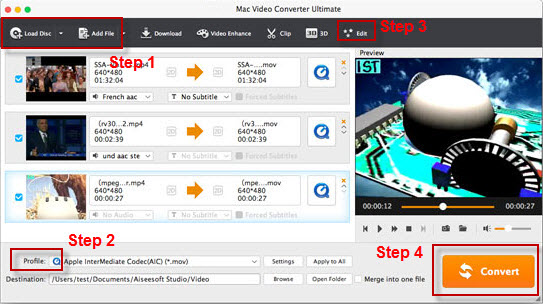
Step 2: Set output video format
Click on “Profile” Drop-down and select your desired video, audio or picture format from appropriate category as output profile. Take converting videos to MP4 for example. From “General Video” category, choose “MPEG-4 Video (*.mp4) as the output.
Step 3: Edit video/audio/DVD (Optional)
The professional Format Factory for Mac provides advanced functions for you to edit video/audio/DVD before converting.
“Trim” function is for you to trim wanted video/audio/DVD clip by setting the start time and end time.
“Crop” function is for you to cut off the black edges of the original movie video.
“Effect” function is for you to customize video like adding watermark, artistic effects.
“Settings” function is for you to customize audio and video bitrate, video framerate, video resolution ,video aspect ratio, audio sample rate.
You can also join several chapters into one by selecting video files and click on “Merge” button below task list.
Edit video with Format Factory for Mac
Step 4: Start Video/Audio/DVD Conversion on Mac
Press on “Convert” button to start and finish DVDs, video, audio or image format conversion on Mac OS X. To convert DVDs, videos, audio or images files to desired format is that easy in Mac with the best Format Converter for Mac.




