Some users may worry about whether it is possible to covert movies and music to Android devices like Samsung Galaxy S7 or LG G6. In fact, no matter whether your Android phone or tablet is Samsung, LG, HTC, Motorola, Sony, Droid Maxx, Google or other brands, in this guide, you will learn how to transfer and play iTunes movies, music and TV Shows on Android tablet or phone.
iTunes is a media player, media library, and mobile device management application developed by Apple Inc. It is used to play, download, and organize digital audio and video on personal computers running the OS X and Microsoft Windows operating systems. This app is’t supported to run on Android systems. We can download the app for iPhone 7s/7s Plus, iPhone 6/6 Plus, iPhone 6s/6s Plus, iPhone 5S/4S, iPad Pro, iPad Air/Mini, iPod Touch, etc. Apple devices. Apple has not released Android version iTunes. So, you can’t download and install iTunes on Android tablet/phone. We can’t find iTunes app for Android at all. So many users will get stuck in such questions, like “How to get iTunes music on Android?” “How to transfer iTunes movies to Android?” “How can I use iTunes on Android?”
How to transfer iTunes movies and music to Android tablet/Phone?
Please follow below simple steps to transfer iTunes movies, music and TV Shows to Android tablet/phone.
1. Plug your Android tablet into your Mac or Windows computer.
2. Open a new File Explorer window and navigate to your Android tablet’s music or video folder.
3. Run iTunes on your PC, select a song or video from library.
4. Right click on the selected file to find your iTunes music/video folder.
5. Drag iTunes movies/music to your Android tablet/phone’s music/video folder directly.
Can’t play iTunes movies on Android tablet or phone? What’s the matter? Well, one possible reason is that your movies (usually M4V format) and music (usually M4A format) are purchased from iTunes Store and are protected by Apple’s FairPlay DRM system. Another reason is that iTunes MOV, M4V and M4A are not supported by your Android tablet/phone.
To bring the protected iTunes M4V/M4A files to Android tablet/phone for enjoying without problem, you’ll need to get rid of DRM restriction and convert iTunes media to an Android tablet/phone friendly format. Usually, Android tablet/phone support MP4 and MP3 playback well, so we can convert iTunes M4V movies to MP4 for Android tablet/phone, convert iTunes M4A music to MP3 for Android tablet/phone. How to do the conversion? You need a iTunes to Android tablet/phone Converter.
Aimersoft DRM Media Converter for Windows is the best iTunes file converter. With this perfect iTunes to Android tablet/phone converter, you can convert iTunes movies, music, TV Shows to Android tablet best video format for playing easily. Please free download iTunes Converter for Android tablet or phone here.

 >>Buy Windows iTunes Video Converter
>>Buy Windows iTunes Video Converter
Supported Devices:
Android Phone: Galaxy Note 8/7/6/5, ARCHOS 50c Oxygen/50 Helium 4G, Fire Phone, Galaxy S8, Galaxy S7, Galaxy S6, Galaxy S5, LG G6, LG G3, HTC One, LG G4, Xperia Z6/Z5, Asus PadFone X, LG V20, etc.
Android Tablet: Nexus 8, Nexus 7/10, Kindle Fire HD, Galaxy Tab S/Tab 4, Nook HD, ARCHOS 80 Helium, ARCHOS 101 XS2, Iconia One 7, Xperia Tablet, ASUS Transformer Pad, etc.
Steps to convert iTunes movies/music for Android tablet or phone?
Step 1: Add iTunes Medias
Run iTunes to Android Converter. Click the “Add” button to import iTunes movies or music. Also you can just drag and drop your video/audio source to the iTunes to Android tablet/phone Converter.
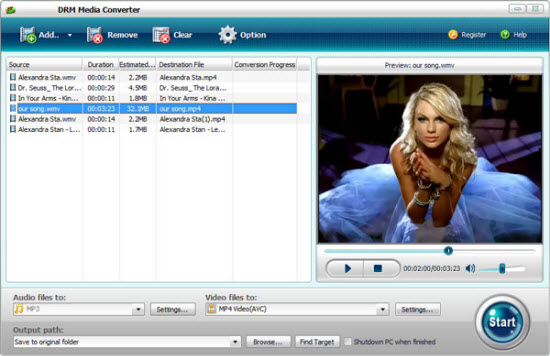
Step 2: Choose Output Format
For playing iTunes movies on Android tablet or phone, you need to click “Format” and select “Common Video” then choose MP4 as output video format. For listening iTunes music on Android tablet, you can choose MP3 as output format. You can get MP3 format under “Common Audio” category.
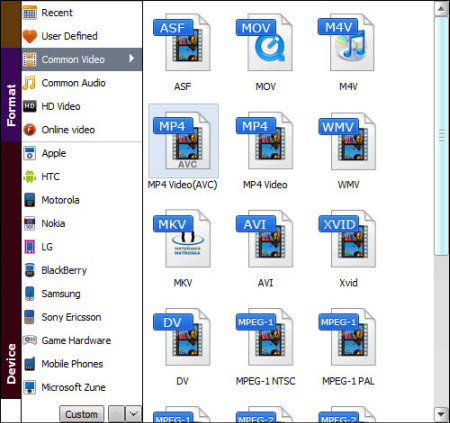
Step 3: Convert iTunes Files to Android Tablets or Phones
When you have finished all the settings, you can click “Convert” to start converting your iTunes movies or music to Android tablet/phone. After conversion is finished, you can click “Open” to locate the converted iTunes media files. After that, connect your Android tablet/phone to computer via USB, transfer the converted files and play the videos and music without any troubles!
Although you can’t download iTunes for Android, you can get iTunes on Android tablet/phone. Enjoy!
The DRM removal software also provides optimal profiles for all popular multimedia devices, such as Windows tablet (Dell Venue 8/11 Pro, Iconia W7/W4, ASUS VivoTab Note 8, Surface RT/2/Pro 2/ Pro 3) and Windows phone (Nokia Lumia 1520/1020/925/928). If you like, you can convert other HD formats for Android tablet or phone, such as convert MKV, AVI, MOV, WMV to H.264 MP4 for playing on Android tablet or phone.

