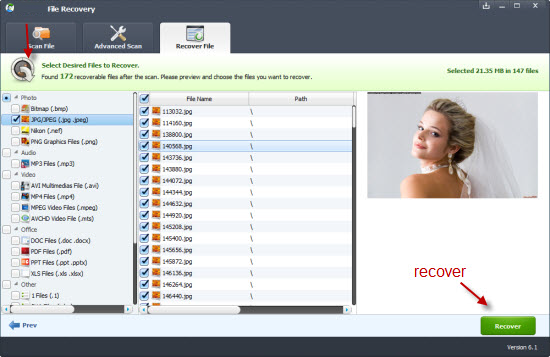Help! My Photos have moved to the LOST.DIR folder; how do I get them back?
“My photo’s got moved to the LOST.DIR folder on my Galaxy S7, I’m not sure how this happened. How do I get them back into my photo folder. When I click on a pic in the LOST.DIR folder it says “unable to open this type of file.” I tried to move the files but it’s not giving me a folder to move them to… Any help?”
How do I recover images and videos from LOST.DIR from external card?
“The folder has 3GB of data.New SD card used for first time. I have tried recuva and other softwares on PC but no help i have also tried some android apps like LOST.DIR, ES etc on phone still no help. Please suggest me any paid app or software which can bring my data back.”
Lost.DIR folder is very much common to our eyes. Anyone who handles an Android Phone must have seen the folder on his/her device. But fewer of us may know the actual importance of that folder. Whenever you face a photo/video loss issue on your android device, the files go to a temporary folder named Lost.Dir, just like Recycle bin in windows. The folder is seen in any android device and mostly is empty.
If you want, you can retrieve your lost files from this temporary bin, but it is not as easy as it sounds. The reason being the files are in encrypted format and it is not at all readable without the help of any special technique. So, in order to retrieve your photos/videos from Lost.Dir folder, you need to deploy a third party file recovery software.
Best solution to Get Back Files from LOST.DIR in Android Device or External SD Card
In order to put a stop to permanent loss of files from LOST.DIR in Android, you have to quickly recover missing files before your Android Smartphone memory space get overwritten by some new data. Therefore, go ahead with pertinent LOST.DIR Android recovery tool like LOST.DIR Folder Recovery.
Jihosoft File Recovery software is capable of restoring missing files from LOST.DIR in Android external SD card. The software is designed with sophisticated technologies to recover lost files from LOST.DIR folder in Android phone. One can regain all types of files such as pictures, APK files, audios, videos, etc from your Android Smartphone or Tablets. The utility brings back missing or erased files from internal as well as external storage memory (MicroSD card) of Android device. It even restores files from well known Android Smartphones brands such as Sony, HTC, Samsung, Huawei, Micromax, etc on Windows 10, 8.1, 8, 7, Vista, XP, Windows Server 2003 and 2008 operating systems.
Steps to Recover LOST.DIR files from Android devices
Step 1: Install and then launch the LOST.DIR File Recovery Software, once after installing, launch it on your PC and after that when computer shows a picture then connect your Android device to the computer.
Or you connect your Android phone’s external SD card to your computer through card reader/USB cable/direct slot.
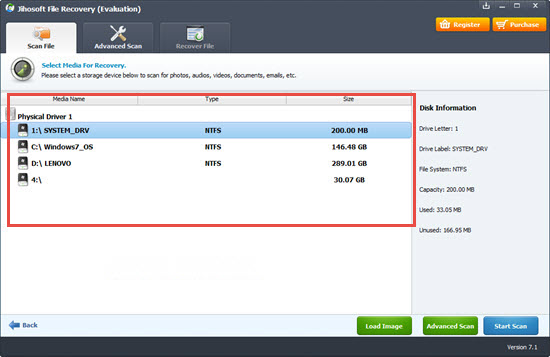
Step 2: Select the external SD card as your affected drive source and click on “Scan” button, you can also go to “advanced setting” to customize and filter your search options if needed.
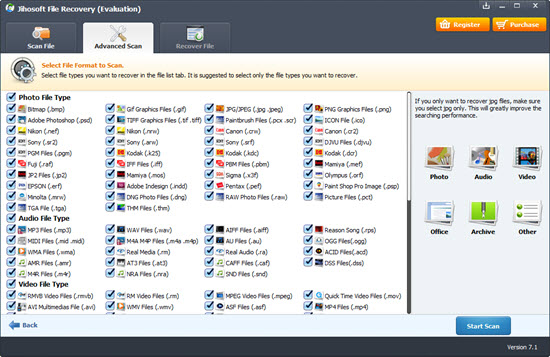
Step 3: The software comprises of a strong algorithm to scan through each and every files of the selected drive. After the scan, you can preview all the listed recoverable files in LOST.DIR directory.
Step 4: Select files that you want to recover. Finally click “Recover” to start getting lost files back.