Since the launch of the PS4, one of the most requested features has been the ability to play your own video files. Was wondering, when transfer some personal HD files in MKV, AVI, MP4, WMV, MXF, MTS, FLV, M2TS etc files to PS4 for watching via USB, why it’s quite moody and won’t allow it?
It is fact that PS4 have won lot of people’s favor for their cool game playing features. However, they also disappoint lots of people who have the need of playing videos on PS4. Before you play your personal videos on PS4, you will need PS4 Converter to convert your files to PS4 friendly format, or convert your files to the compatible format which PS4 can stream. So we nedd to know the supported format by PS4 first.
Supported file formats by PS4:
PS4 has finally adding a dedicated media player app for enjoy videos, music and photos that are saved on USB storage devices or media servers. Following are the the supported type of files:
Videos
MKV
Visual: H.264/MPEG-4 AVC High Profile Level4.2
Audio: MP3, AAC LC, AC-3 (Dolby Digital)
AVI
Visual: MPEG4 ASP, H.264/MPEG-4 AVC High Profile Level4.2
Audio: MP3, AAC LC, AC-3 (Dolby Digital)
MP4
Visual: H.264/MPEG-4 AVC High Profile Level4.2
Audio: AAC LC, AC-3 (Dolby Digital)
MPEG-2 TS
Visual: H.264/MPEG-4 AVC High Profile Level4.2, MPEG2 Visual
Audio: MP2 (MPEG2 Audio Layer 2), AAC LC, AC-3 (Dolby Digital)
AVCHD (.m2ts, .mts)
Audio
MP3
AAC (M4A)
And then this article will introduce how you can convert your video files to PS4 playable format and tips and tricks how you can stream videos to PS4 for playback.
Part 1: How to use PS4 Converter to Convert MKV, AVI, MP4, WMV, MXF, MTS, FLV, M2TS etc to PS4 Supported Video Formats?
Part 2: How to Stream Video to PS4 for Play?
Part 1: How to use PS4 Converter to Convert MKV, AVI, MP4, WMV, MXF, MTS, FLV, M2TS etc to PS4 Supported Video Formats?
PrePare: Download PS4 Converter
Free download PS4 Converter – Aiseesoft Video Converter Ultimate(for Windows, for Mac). Install and launch the program.
Note: The PS4 Video Converter is a paid program with a trial limit – only half of each file can be converted. To use the full program, you can pay for license code from the “Order Now” link in the program to finish registration.
Step 1: Add video files
Press on “Add File” button to add the files you want to play on PS4 to the program. You can simply drag & drop your audio files to load to the PS4 Converter.
How to convert MKV, AVI, MP4, WMV, MXF, MTS, FLV, M2TS etc to PS4
Step 2: Set output format
To convert MKV, AVI, MP4, WMV, MXF, MTS, FLV, M2TS etc to play on PS4, click on “Profile” drop-down. In the “PlayStation” category choose “AVI – PSP”.
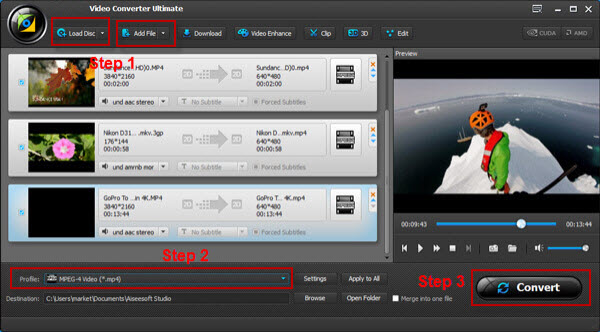
Step 3: Start converting videos to PS4
Press on “Convert” button to start converting converting MKV, AVI, MP4, WMV, MXF, MTS, FLV, M2TS etc. to PS4 supported video formats.
Part 2: How to Stream Video to PS4 for Play?
To Stream video to PS4, after you convert your files to PS4 AVI format, locate the converted files, then transfer the converted video file to SD memory card or USB flash drive by creating a folder with the name “VIDEO”, and then insert the card into the PS4 or connect your USB flash drive or external hard drive to one of the two USB ports at the front of your PS4. And finally turn on your playstation 4, go in the main menu to “Video” to play a video or movie stored on your SD card or USB flash drive.




I recommend UFUSoft Video Converter to convert MP4 to PS4 Supported Video Format on Mac and Windows.