WHAT IS ULTRA HD 4k BLU-RAY?
Ultra HD Blu-ray the latest generation of Blu-ray discs which, as the name suggests, supports Ultra HD – aka 4K. Besides much sharper pictures, it also adds all sorts of useful things like High Dynamic Range and new advanced audio systems like Dolby Atmos. Sadly, all this requires higher capacity discs, which is why a new format is required. That means Ultra HD discs won’t play on a normal Blu-ray player, though you can play older Blu-ray discs on an Ultra HD player.
With the HD, UHD technology extends to TV sets, computer, you can experience breathtakingly lifelike images at home with a 4K Ultra HD Blu-ray player paired with your 4K Ultra HDTV without going to cinema. And with the 4K Blu-Ray disc movies launch at the end of this 2015, you will be able to watch more fantastic 4K movies at home. If you don’t have a 4K Blu-Ray player hardware and want to play Ultra HD Blu-ray disc with Windows or Mac computer, please don’t worry, just make sure your computer supporting 4K playback and have a 4K blu-ray drive, then you can play 4K Ultra HD Blu-Ray on Windows PC or Mac computer with the help of 4K Blu Ray Player software.
Introducing the best 4K Blu Ray Player Software
UFUSoft 4K Blu-ray Player is the best 4K Blu Ray Player Software. The 4K Blu Ray Player can play H.265/HEVC encoding 4K video files losslessly on your PC, and can play most popular 2D &3D Blu-ray disc, Blu-ray folder and Blu-ray ISO image files with wonderful image and sound quality. The 4K Blu-Ray Player can also play any kind of SD, HD videos and 4K UHD videos in MP4, TS, MKV, AVI, FLV and WebM formats.
4K Ultra HD Blu-Ray Player for Windows fully supports Windows 10, Windows 8, Windows 7, Windows Vista and Windows XP.
Ultra HD 4K Blu-Ray Player is fully compatible with macOS 10.12 Sierra, OS X 10.11 El Capitan, OS X 10.10 Yosemite, OS X 10.9 Mavericks, OS X 10.8 Mountain Lion, OS X 10.7 Lion, OS X 10.6 Snow Leopard, OS X 10.5 Leopard, OS X 10.4 Tiger.
How to Play Ultra HD 4K Blu Ray Disc Movies on Windows/Mac?
Step 1: Download 4K Blu Ray Player. Install and launch it.
Download 4K Blu Ray Player – UFUSoft Blu-Ray Player (Windows Version, Mac Version), and run it.
Step 2: Add Blu-Ray movies to 4K Blu Ray Player
The 4K Blu Ray Player supports loading video from Blu-Ray disc, Blu-Ray folder or IFO file. Click “Open Disc” or “Open File” button to load your Blu-Ray movies.
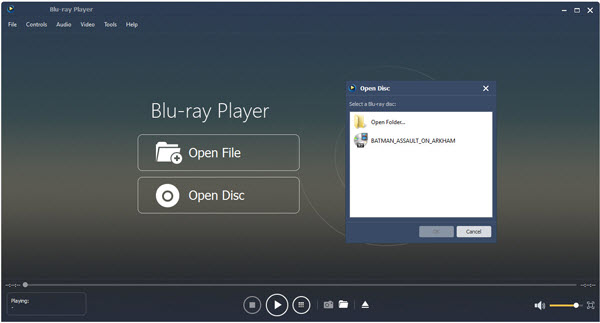
Step 3: Play 4K Blu-Ray movies on Windows or Mac
When movie is loaded, you can play 4K Ultra HD Blu-Ray movies with outstanding and perfect video quality.
Resources:
 $45 For Lifetime Use, Free Upgrade, 90 Days Money Back Guarantee
$45 For Lifetime Use, Free Upgrade, 90 Days Money Back Guarantee



 41.7MB, 100% Clean
41.7MB, 100% Clean
