“How to Convert 2D/3D Videos for Watching on Samsung Gear VR? Get a new Samsung Gear VR and looking for videos that can be played properly on your Samsung Gear VR?”
The Samsung Gear VR is a mobile virtual reality headset developed by Samsung Electronics, in collaboration with Oculus, and manufactured by Samsung. The headset was released on November 27, 2015. When in use, a compatible Samsung Galaxy device (Galaxy S8/S8 Edge, Galaxy S7/S7 Edge, Galaxy S6/S6 Edge/S6 Edge+, Galaxy Note 7, Galaxy Note 6, Galaxy Note 5, etc) acts as the headset’s display and processor, while the Gear VR unit itself acts as the controller, which contains the high field of view, as well as a custom inertial measurement unit, or IMU, for rotational tracking, which connects to the smartphone via micro-USB. Meanwhile, the question “how to play all 3D movies on Samsung Gear VR” gets more and more attention in some relevant forums.
First you should be aware of the supported formats of Samsung Gear VR:
Currently, Gear VR supporst the following video file types:
.mp4 .m4v .3gp .3g2 .ts .webm .mkv .wmv .asf .avi .flv
The only audio file types that are supported are .mp3 and .aac.
Watching your 3D movies on Samsung Gear VR in Oculus Video
There are two ways to watch your own 3D content in the “My Videos” section of Oculus Video in Gear VR.
● Movies you record using your phone’s camera will automatically appear in the “My Videos” section.
● You can copy your compatible video files directly to your phone or SD card in any of the following directories:
On your phone’s internal storage (Phone):
/DCIM/
/Movies/
/Oculus/Movies/
On your phone’s removable SD card (Card):
/DCIM/
/Movies/
/Oculus/Movies/
On a PC, your phone’s storage can be accessed from Windows Explorer by simply plugging in the USB data/charging cable – no software is required. On a Mac, files can be transferred to your phone using Android File Transfer (https://www.android.com/filetransfer/), which is a free utility provided by Google.
Convert 2D/3D Videos for Gear VR with Samsung Galaxy S8/S8 Edge, Galaxy S7/S6 (Edge) or Galaxy Note 7/6/5
With the best 2D to 3D Converter,you can freely convert 2D videos to 3D for Gear VR with Galaxy S8/S8 Edge, Galaxy S7/S7 Edge, Galaxy S6/S6 Edge/S6 Edge+, Galaxy Note 7, Galaxy Note 6/5, etc of all popular formats,such as AVI,MPEG,WMV,MP4,AVCHD Video,MPEG2 HD Video,etc,.In this case, 2D to 3D Converter help to solve convert 3D videos problem by converting Anaglyph (Red/Cyan), Side by Side, Side by Side (Half-Width),Top and Bottom or Top and Bottom (Half-Height) with outstanding output video quality.Supported Android devices and iOS devices including Samsung(Galaxy S8/S8 Edge, Galaxy S7/S7 Edge/S7 Edge+,Galaxy S6/S6 Edge/S6 Edge+,Galaxy Note 7/6/5),HTC EVO 3D, Sharp SH-12C Aquos 3D, LG Optimus 3D P920;iPhone 7,iPhone 6S(Plus),Pad Pro,iPad Air,iPad Mini,iPad 4/3/2,and other compatible 3D display mobile devices. Besides Samsung Gear VR, the program also enables you to convert 3D movies for viewing on other popular 3D virtual reality headsets such as HTC Vive, ANTVR, Oculus Rift, Google Cardboard, Zeiss VR One, etc. For detailed information, please visit convert 2D to 3D video for VR.
Steps to convert videos to 3D SBS video for Gear VR
Step 1: Run the 2D to 3D Converter on your PC/Mac, click “2D to 3D” selection to open settings interface of program. Then click Add to import your 2D or 3D videos.
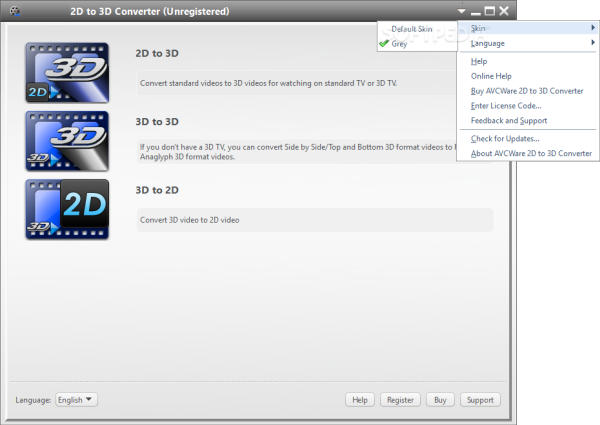
Step 2: The 2D to 3D Converter program support to different 3D video format for instance Anaglyph (Red/Cyan), Side by Side, Side by Side (Half-Width), Top and Bottom and Top and Bottom (Half-Height),you should click your selection under the preview area to choose an output mode.
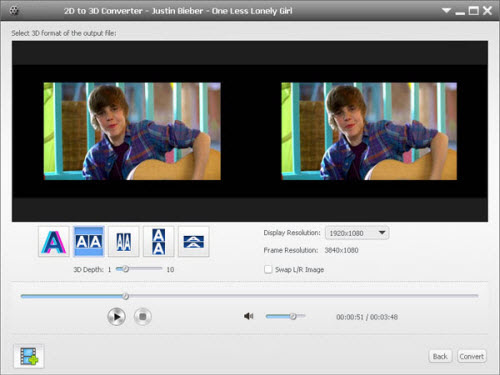
Tips of Setting the 3D Depth for the video:
One:You could drag the “3D Depth” control slider to set the depth.
Two:To check the “Swap L/R Image” option, you could switch left and right eye’s image.
Three:To return to the main window,you could click “Finish”.
After finish setting the preferred 3D format for video,simply click “Convert” button and go on,the program will pop up a new output setting windows.
Step 3.Setting Output Format of Video for Samsung Gear VR. Please click “Android” then the device model for example “Samsung Galaxy S7” under the “Profile” options,then select the profile optimized for Samsung devices.You are also allow to set the output “video size” and “video quality” in this windows,then click “OK” button to begin to created and convert the 2D video to 3D for your Samsung phone.
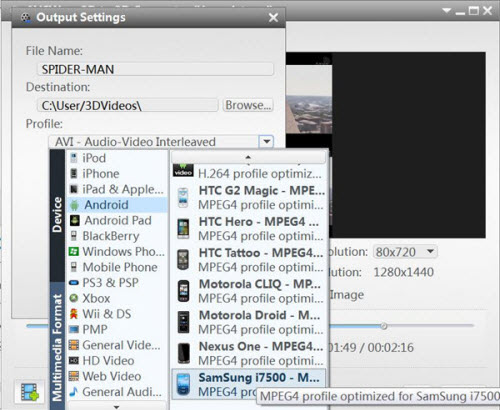
Step 4. All the thing is ready,now the program will begin to convert 2D video to 3D for Samsung within minutes.Now you can play and enjoy the favorite videos for Gear VR with Samsung Galaxy S8/S8 Edge, Galaxy S7/S7 Edge/S7 Edge+, Galaxy S6/S6 Edge/S6 Edge+, Galaxy Note 7, Galaxy Note 6/5, etc as you like.
Buy the 2D to 3D Converter for Gear VR
Price: Windows $35.95 —— Mac- $39.99
You could use 15% Coupon Code:BEST-526H-SOFT





