“Hi guys, I’m trying to figure out what I’m going to do with all my AVCHD (.cpi) files on my Mac. I can play them using VLC, but iMovie seems not friendly to them. The process is unstable and unreliable. Has anyone else figured out how to handle the files in this format? How can you transform a .cpi file to .mov? Thanks for any help.”
“Hi there, I need to convert .cpi files from my camera (Sony NEX-5) to a file compatible with my HDTV like .mp4. Where can I download a converter program that can do this for me? I don’t mind spending some money. Thanks in advance.”
The extension .CPI refers to files of the type, AVCHD video clip information file. This is a type of video clip file which may be created as a result of HD recording by a Camcorder or any smart phone device.
The file structure of the .CPI file is designed in such a way that the CPI file contains the necessary metadata which describes the AVCHD video stream. The various properties and attributes recorded as a part of this metadata are, frame rate, frame’s aspect ratio, frame rate ( in frames per seconds), and other properties that are often used to describe a MTS file. The .CPI file is often found in the CLIPINFO folder of the recording device.
If you need to convert .cpi files to .mov, mp4, avi, wmv, mpg, mp3, wav, wma, etc format, all you need to do this is a third party CPI File Converter. Note that to be able to convert a CPI file properly you must have the accompanying MTS file. The CPI file contains only specific metadata about the MTS file; no actual video footage is stored here. It stores data about the MTS video’s aspect ratio and frame rate. Properly converting a video shot on an AVCHD camcorder requires both the MTS and the CPI. Here’s a step-by-step guide on how to convert .cpi files to .mov, mp4, avi, wmv, mpg, mp3, wav, wma, etc format.
Introduce a Great CPI File Converter
CPI Video Converter (for Mac) is able to batch convert MTS CPI files from AVCHD video cameras to ProRes .mov, AIC .mov, DNxHD .mov, QuickTime MOV, MP4, AVI, WMV, MPG, MP3, WAV, WMA, AAC, etc files for editing in Windows Movie Maker, FCP (X), iMovie, Final Cut Express, Avid, Premiere Pro, Sony Vegas… and for playing with Windows Media Player, QuickTime player, VLC Media Player, etc. on Windows or Mac platform flawlessly.
Free Download CPI File Converter for Windows or Mac
How to encode CPI files to MOV/MP4/AVI/WMV/MPG/MP3 on Windows or Mac?
The steps:
Step 1: Open up CPI File Converter. When its main interface comes up, click ‘Add File’ to load your source media.
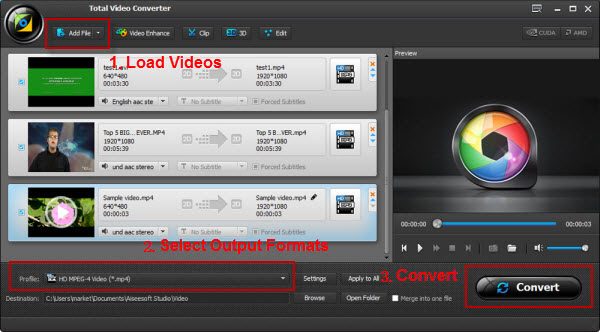
Step 2: From ‘Profile’ list, choose output format
1) To convert CPI files to MOV for editing in iMovie, choose ‘Apple InterMediate Codec (AIC)(*.mov)’ as output format under ‘iMovie and Final Cut Express’ column.
2) To transcode CPI files to MOV for use in FCP (X), Edius, DaVinci Resolve or Premiere Pro, select ‘Apple ProRes 422 (*.mov)’ as output format under ‘Final Cut Pro’ catalogue.
3) To encode CPI files to MOV for working with Avid, choose ‘DNxHD (*.mov)’ as target from ‘Avid Media Composer’ option.
4) To transfer CPI files to MOV for playing on Mac, you can select ‘HD MOV Video (*.mov)’ as output format under ‘HD Video’ column.
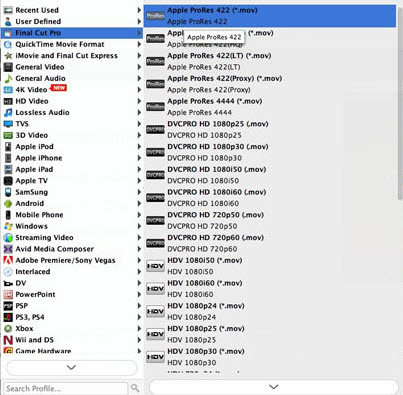
5) To convert CPI to MP4/AVI/WMV/MPG, etc, you can select the format from “General Video” or “HD Video” column.
6) To convert CPI to MP3/WMA/WAV/AAC, etc, you can select the format from “General Audio” column.
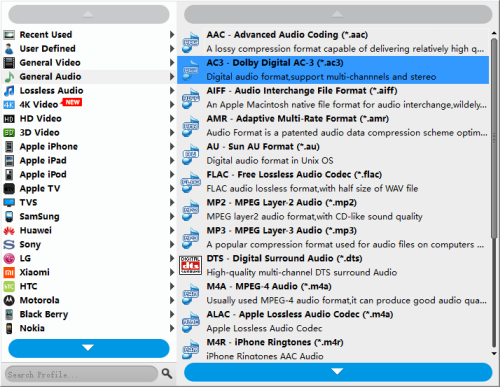
Important: If you’ve loaded a number of video clips to do batch conversion, please do remember ticking off ‘Apply to All’ option before you start.
Step 3: Custom video and audio settings (optional)
If necessary, you can click ‘Settings’ button and go to ‘Profiles Settings’ panel to modify video and audio settings like video encoder, resolution, video bit rate, frame rate, aspect ratio, audio encoder, sample rate, audio bit rate, and audio channels. 3D settings are also available.
Step 4: Begin CPI to MOV/MP4/AVI/WMV/MPG/MP3 conversion
When ready, click ‘Convert’ to start CPI to .mov, mp4, avi, wmv, mpg, mp3, wav, wma, etc conversion. Once the conversion process is complete, you can click ‘Open Folder’ button to get the generated files for editing or playing on Mac with optimum performance.
Tips:
If you don’t want to wait for the entire conversion process, you can tick off ‘Shutdown computer when conversion completed’ and go away to do other things.
Buy CPI File Converter for Windows or Mac





