Accidents always happen without your attention. You may lose important files on your Android device due to accidental deletion, factory reset, ROM flashing, software update, virus attack, etc.
“I just forgot to back up my phone and factory reset it! What am I gonna do to regain my lost data? Those things are important for me. The photos, contacts, audios and all the documents.”
Accidentally erase your valuable data by ROM flashing, factory resetting, deleting, rooting or others? Of course you can always turn to experts. But it may be very costly. Being safe and trouble-free, you’d better to restore data on Android with a powerful 3-rd party android recovery tool. You might be wondering which program you should use. In this post, UFUShare will help you avoid the same misfortune. How? We’ll explore 5 recovery tools that will help you scan and restore lost data. Yes, you can scan and restore lost data like magic. Find the best tools to do this below.
Important Note: To improve the possibility of recovering messages, contacts, pictures and videos of Android phones, you should stop taking pictures or recording videos with your phone, or even send messages and ake calls, as soon as you notice missing files.
Top 1: Aiseesoft FoneLab for Android Review
Price: Windows $55.95 —— Mac- $55.95 (15% Coupon Code: BEST-526H-SOFT)
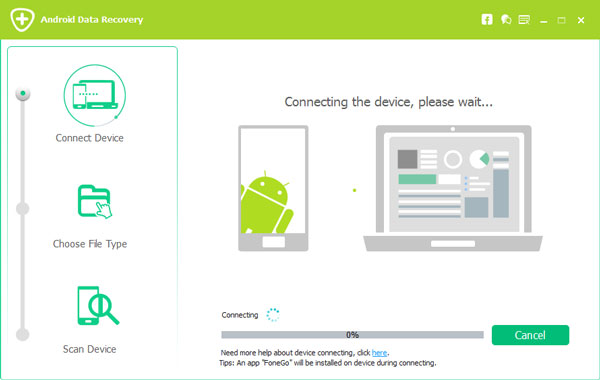
Overview:
Aiseesoft FoneLab for Android – Android Data Recovery is great data recovery software for android users that helps you to recover deleted Text Messages, lost Messaging Attachments, lost Contacts, cleared Call History and Photos, Pictures, Videos, Music, Documents on your Android phone, tablet and SD card. No matter you lost your files due to wrong deletion, rooting, upgrading, virus attacking, or because you crashed, smashed, broke or dropped your device into water, this Android recovery software can rescue the important data in your device. For existing messages, contacts, photos and other files, you can also use the Android Data Recovery to make backups.
Android Data recovery couldn’t be simpler: connect the device to a computer via USB cable, authorize access of the program (it shows step by step how to accomplish this) and choose the types of data you wish to recover. After a sweep, the app shows everything available and you can choose what you wish to save again on the device.
As this is done externally, via computer, the chances of a successful operation are higher than if you install a program on the cell phone itself. It can be used for free and promises to recover contacts, messages, call logs, photos, videos, saved documents, and galleries.
Main Features:
- Recover deleted text messages, contacts, call history from Android phones/tablets and SD cards;
- Recover deleted photos, videos, music and document files on Android phones/tablets and SD Cards;
- Rescue your Android data from wrong deletion, water damage, etc.;
- Support Samsung/LG/HTC/Sony/Huawei/ZTE phones/tablets;
- The simplest, fastest and safest Android data recovery software ever.
Test & Review:
“No data recovery software is 100% effective, keep this in mind. Aiseesoft Android Data Recovery, however, has great chances of succeeding if you are quick and do not install anything on your cell before the procedure. This happens because it works from the computer to the cell phone, without needing to access data on the device before the procedure starts.”
“Aiseesoft Android Data Recovery is a great program for the recovery of data that has been erased from your phone. If you damaged the device and it isn’t working properly, for example, it is worth it to try this alternative to recover your pictures, videos, documents, contacts, and much more.”
“The data recovered appears on a list and you can select everything you want to save with only a few clicks. Even if you don’t understand much about the advanced procedures, this application doesn’t leave much doubt about how to proceed, being a great option for those who want to recover lost files.”
“Everything in Aiseesoft Android Data Recovery is done with a simple step by step that any person can follow. There is a tutorial on the developer’s site, but it is hardly needed, since the interface of this application is incredibly intuitive: all you need to do is follow the screens one by one and do what the program requests.”
Pros & Cons:
 Pros:
Pros:
+ Interface with intuitive step by step;
+ Capable of scanning your android device at a faster speed
+ Support More than 6,000 Android Device Models & Android OS
+ Safely and easily root android device
+ Recovers corrupted, lost, and deleted files.
+ Free lifetime updates
 Cons:
Cons:
– The free trial version of this software comes with limited capabilities.
Verdict
The Aiseesoft FoneLab for Android – Android Data Recovery software is the best tool for WhatsApp recovery on Android mobile devices. It is ideal for extracting your Whatsapp data, along with other types of data from your Android Smartphone. By following some simple steps, you can easily as well as quickly restore your Whatsapp information from your Android mobile device through FoneLab for Android – Android Data Recovery program.
Top 2: iSkysoft Android Data Recovery Review
Price: Windows $49.95 (15% Coupon Code: BEST-526H-SOFT)
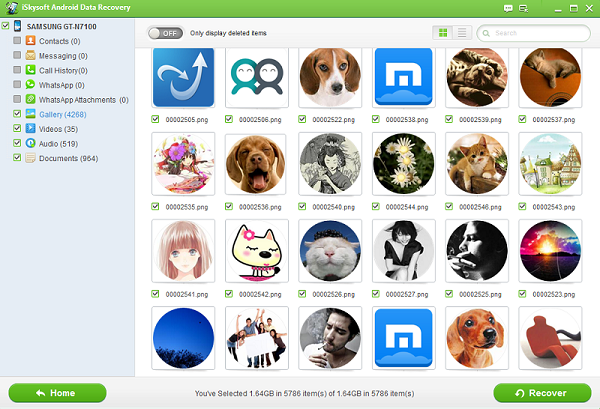
Overview:
The powerful compatibility of iSkysoft Android Data Recovery realizes the possibility that almost all brands Android smartphones and tablets can be matched with this software. No matter it is LG, Samsung, HTC or other Android brands which is not famous as them, it’s not a problem.
iSkysoft Android Recovery tool allows users to recover deleted files on Android devices, irrespective of the reasons behind data loss. This means that whether one accidentally deletes the files or suffers from virus attacks, whether one’s software malfunctions or the files get corrupted, iSkysoft Android Data Recovery is always there to help out.
Main Features:
- Supports Multiple Devices and File Types;
- Handle All Data Loss Scenarios;
- Recover Selected Files;
- Quick, Efficient and Risk-free;
Test & Review:
“I was deleting some unimportant whataspp messages end up deleting the important one too. Was worried needed to get em back was looking for solution and found this. Tried the trail version was surprised it can recover apps data. End up buying it.”
“I would have never thought there was no way to manually recover my data after it was done. Finally got this software and got all my WhatsApp data, contacts, and even some of the notes I made a long time ago back.”
“Yeah, there are others out there who claim to do the same things as this recovery tool. How many of them can you trust? I personally will not believe any other after some of my data somehow got onto the internet by using a freeware. I will only use iSkysoft products now since my son did a review of the program and found it only reads the data, never stores.”
“I finally found this website again after downloading the software some time ago. I have had to use it twice since the first time my son””s phone corrupted on him, now mine has as well. I have to say, with having this program I know that we can always get back whatever is lost.”
Pros & Cons:
 Pros:
Pros:
+ Easy to use interface;
+ Option to preview the data;
+ Recovers Whatsapp data, along with 18 different file types;
+ Support many android devices
 Cons:
Cons:
– Need to enable the “USB debugging” mode on Android Phone
Verdict
The iSkysoft Android Data Recovery program is a great tool for recovering your Whatsapp data from your Android mobile device. It is easy to use and has a simple user interface.
Top 3: Wondershare Dr.Fone – Android Data Recovery Review
Price: Windows $49.95 —— Mac- $59.95 (15% Coupon Code: BEST-526H-SOFT)
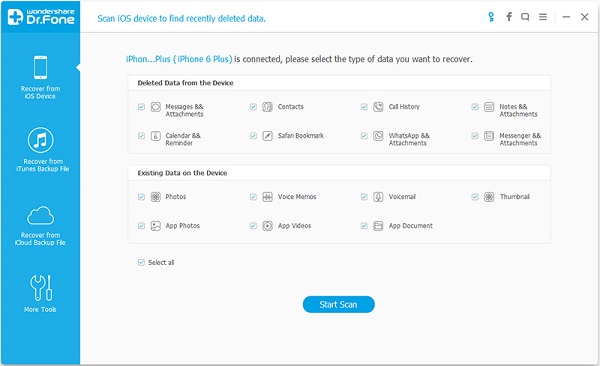
Overview:
Losing files is a possibility for every device, this is something that happens even when you take every measure regarding its maintenance. Unfortunately, portable devices such as smartphones and tablets are also subjected to it, but much like other devices, they have some programs that can help avoid trouble and the loss of important data, and one of these programs is Wondershare Dr.Fone for Android.
Wondershare Dr.Fone for Android is a program that allows the recovery of your files safely to prevent more accidental file losses. It is compatible with any Android operational system as well as newer devices, such as: Samsung, HTC, LG, Sony, Motorola, Huawei, Nexus, Acer, Dell, Archos and Asus.
Main Features:
- Directly recover deleted SMS text messages and contacts;;
- Retrieve photos and video lost due to deleting, restoring factory settings, flashing ROM, rooting, etc., from SD cards inside Android devices;
- Support multiple Android phones and tablets, like Samsung, HTC, LG, Motorola, and so forth;
- Only read and recover the data, no personal info leaking.;
Test & Review:
“Did the Android upgrade on my S6 to 5.1.1 and my contacts disappeared (as will yours). Dr Fone recovered the full list (although I had to root my phone first). It uses alternate methods to extract the data. A small price to pay for huge ass saving.”
“im a phone repair tech and i used this software to recover a customer’s phone information that was deleted out of his galaxy note 2 and was able to recover everything including pictures of his grandchildren that were accidentally saved to the phones memory.”
“I need help I accidentally deleted some pictures and i want them back as soon as possible. I’ve tried this Dr.Fone for Android. It finds them back, as well as many other older pictures.”
“Tried this in desperation after trying to find freeware to recover accidentally deleted ALL photos/videos. Don”t know how it works but I think I recovered all of them. If there are any missing I don”t know it yet after scrolling thru all of the recovered stuff. I am both relieved and impressed. It did cost $63 but so what, a bargain to relieve me of my panic.”
Pros & Cons:
 Pros:
Pros:
+ Intuitive and easy-to-use;;
+ Can be used to back up Android data;
+ It supports any type of Android device;;
+ Can recover data regardless of the reason the data was lost.
 Cons:
Cons:
– Takes some time to recover all data from your Android mobile device.
Verdict
The Wondershare Dr.Fone – Android Data Recovery is one of the best program for recovering your Whatsapp data from your Android mobile device. It is very effective in restoring all types of data, apart from Whatsapp information. Plus, anyone can use this software, as it is easy and simple to use.
Top 4: Tenorshare Android Data Recovery Pro Review
Price: Windows $49.95 —— Mac- $59.95 (15% Coupon Code: BEST-526H-SOFT)
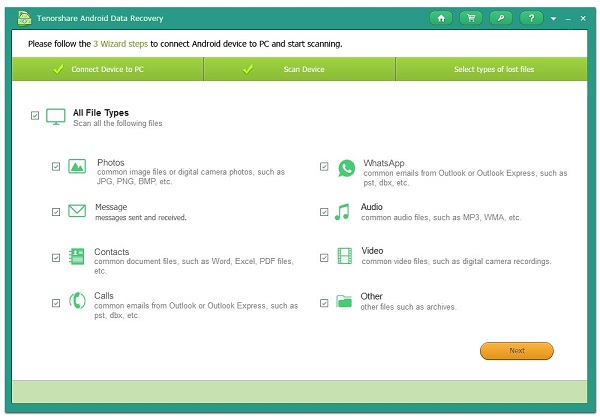
Overview:
Ternoshare Android Data Recovery Pro is a program capable of recovering lost and deleted data from your Android based smartphone. It was especially created for you to recover contacts, messages, call logs, photos, and videos of all kinds.
It doesn’t matter the cause: accidental deletion, restoring factory settings, rooting, or any other issue. Tenorshare Android Data Recovery will sweep your device in search of your missing files to be able to restore them back to your device.
Tenorshare Android Data Recovery is a powerful tool and simple at the same time, capable of recovering your files automatically. All you need to do is scan your device and wait, since the program does everything autonomously.
This presents and amazing ease, especially for those who are desperate in search of their files. Tenorshare Android Data Recovery works like this: just connect the cable and click a button to view what has been deleted.
Main Features:
- This Android file recovery tool is capable of recovering up to 8 types of Android data;
- Android Data Recovery Pro works for all Android phones and tablets prevailing on the market;
- It provides 2 ways for connection and 2 recovery modes to completely scan Android for lost data.
Test & Review:
“It’s super easy to use. Even if you know little about computer, you can carry out the whole Android data recovery process smoothly without any problem. Some of the instructions are on the interface for you to take reference while using the software.”
“The professional edition of Tenorshare Android Data Recovery allows you to connect Android data to computer via Wi-Fi. This means a great deal for those who can’t get Android devices connected to computer through USB cable.”
“You can restore all important files on Android which includes contacts, messages, photos, call history, WhatsApp, audios, videos and other documents.”
“No need to wait until the program finished running to see what it’s found. In fact, you can begin previewing files almost immediately, as they show up in a list as soon as the program locates them. You can view and then decide which file to restore.”
Pros & Cons:
 Pros:
Pros:
+ Easy to use;;
+ Recovers almost any file type;
+ Works on practically all versions of Android;
+ Simple process;
+ Preview and search systems;
 Cons:
Cons:
– Rooting requirement: Some devices may need to be rooted to recover some data types: Check your device and version’s requirements.
– Scanning time is too long when you choose deep recovery mode.
Verdict
Tenorshare Android Data Recovery Pro’s interface presents everything in such a clear and streamlined way that you’re just gonna have it as a perfect companion to recover the lost data from your Android devices.
Top 5: Anymp4 Android Data Recovery Review
Price: Windows $65.95 —— Mac- $65.95
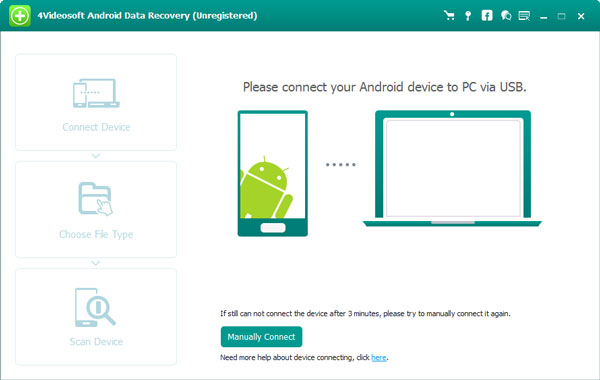
Overview:
Anymp4 Android Data Recovery is the best Android recovery software on the current market. It helps you get the lost messages, contacts, photos, videos, document and more back to Android phone. Meantime, if you want to make backups, you are lucky enough to get this easy-to-use mobile recovery software.
Main Features:
- Recover the deleted/lost contacts, messages, call logs, media files and document from Android device;
- Back up the current data of Android device to computer;
- Support the latest Android devices (Samsung S6, Sony Xperia Z3) and Android OS 5.0.2
Test & Review:
“I am too excited. There were some treasured photos on my LG G5, when my son played it, he deleted these photos carelessly. Thanks to this software, I have got them back. I really don’t want to lose them. Thanks again.”
“I seldom write reviews for the purchased ones. But this software is fabulous! It should be noticed by more Android users who have the need to recover their android data. Good!”
“This software is really nice. I tried it just now, it is very easy to use and within seconds, my contacts and messages came back. You should own it.”
“I even don’t know that there exists such thing like Android Data Recovery! I lost my important messaging attachment on my Samsung S6, my colleague recommended this software to me, and it works on my computer! Great!”
Pros & Cons:
 Pros:
Pros:
+ Cheaper than any other tools.
+ Full “Help” file answers most questions, very easy to use;;
+ Most of deleted data on SD card of android phone can be previewed and retrieved;
+ Preview all the recoverable data before recovery;
 Cons:
Cons:
– Slow scanning.
– Sometime this program may hang.
Verdict
Anymp4 Android Data Recovery Pro’s interface presents everything in such a clear and streamlined way that you’re just gonna have it as a perfect companion to recover the lost data from your Android devices.






Thank you for this awesome article, actually i am using UFUSoft and it’s worth testing.