Today, more and more people choose to watch videos on computer or portable devices instead of on TV. Due to the natural limitation of portable device, it’s not so easy to watch Blu-ray movies on portable players like iPad (unless you rip and convert it to supported video formats). But as long as you have a Blu-ray drive, you can watch Blu-ray disc movie on Windows 10/8.1/8/7/Vista/XP computer. Or if you have copied the Blu-ray disc and saved on your local disc as Blu-ray folder or ISO image file, you can also enjoy Blu-ray movies on your computer. All you need is a professional and easy to use Blu-ray Player Software – UFUSoft Blu-ray Player.
About Windows 10 Blu-ray Player
UFUSoft Windows 10 Blu-ray Player is a powerful player that could play Blu-ray disc, Blu-ray folder, Blu-ray ISO file and common media files and videos smoothly. You are able to play any Blu-ray disc/ISO files directly with 4k/1080p HD visual effect and play H.265/HEVC encoding 4K video files losslessly on Windows 10/8.1/8/7/Vista/XP PC. What’s more, this UFUSoft Blu-ray Player also acts as a common media player for any HD/SD video files and you are able to enjoy the immersive audio effect.
Free Download Windows 10 Blu-ray Player
Windows Blu-ray Player Key Features
Play Blu-ray disc/folder/ISO file on your computer
UFUSoft Blu-ray Player is able to play any commercial Blu-ray disc released in any region. Meanwhile, it supports the newly released Blu-ray movies and lets you enjoy lifelike, vivid visuals and crystal-clear details with full 4k uhd or high definition 1080p resolution when playing Blu-ray disc. This Blu-ray Player software also supports full UHD 4K Blu-ray playback or HD 1080p Blu-ray disc playback. You can build an incredible home theater and enjoy Blu-ray feast with the Blu-ray Player software, a computer and a full HD home theater projector. If you have made a copy of Blu-ray folder or Blu-ray ISO file on your local disc, you can load it to the program and soon you will be able to watch the movies. The whole process can be finished within a few clicks.
Play any video format, including HD and 4K
Except the Blu-ray playing function, it also acts as a free powerful video player program to play non-Blu-ray video. Any video formats, such as MP4, H.264/MP4 AVC, H.265/HEVC, MPG, M4V, TS, MTS, M2TS, MXF, RM, RMVB, WMV, ASF, MKV, AVI, 3GP, F4V, FLV and VOB are highly supported. You can also use it as a free 4K/HD video player as it supports playing 4K videos in MP4, H.264/MPEG-4 AVC, H.265/HEVC, TS, MKV, AVI, MOV, FLV and WebM formats.
Lossless sound effect as well as HD image quality
With this amazing player, you could get wonderful HD video watching experience and fully enjoy the HD entertainment on Blu-ray disc whether it’s DTS-HD Master Audio or Dolby TrueHD. With 100 percent lossless audio and dramatic high-definition (HD) surround sound, this Blu-ray Player software ensures you hear every nuance of Blu-ray movies without any loss of quality.
Controls & Conveniences
* Choosable audio track and subtitle provide you much convenience.
* Super-fast loading speed to play Blu-ray disc especially when you connect to internet.
* Multiple parameter settings allow you to customize the playing effect as you like.
How to Play Blu-ray Disc, Blu-ray Folder(BDMV) or Blu-ray ISO on Windows 10/8.1/8/7/Vista/XP PC?
Part 1. How to play Blu-ray disc
1. Download and install UFUSoft Blu-ray Player on your computer.
2. Connect the external Blu-ray drive to your computer and insert the Blu-ray disc to the Blu-ray drive.
3. In the main interface of the program, click Open Disc and load the Blu-ray disc to the program.
4. After loading, you will be shown the menu interface. Choose the audio track and subtitle you prefer, then click Play Movie to start playing the movie.
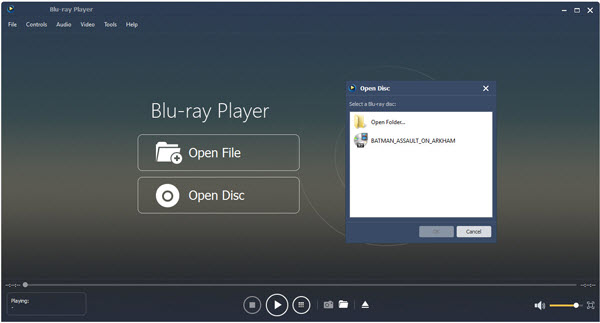
Part 2. How to play Blu-ray folder
1. Download and install UFUSoft Blu-ray Player on your computer.
2. After launching the program, click Open Folder and find the Blu-ray folder on your local disc. Click Open and load it to the Player.
3. After loading, you will be shown the menu interface. Choose the audio track and subtitle you prefer, then click Main Movie to start playing the movie.
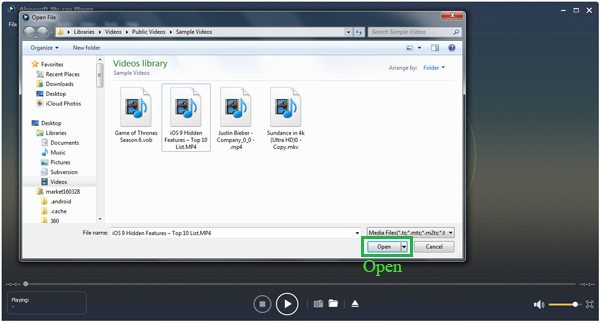
Part 3. How to play Blu-ray ISO file
You should make sure that a virtual drive should be installed on your computer. Launch the virtual drive and load the ISO file, then you can operate the same way as playing Blu–ray disc.

Note:
While loading the Blu-ray disc/folder/ISO file, please make sure that your computer is connected to internet. After loading Blu-ray, internet connection is not necessary for playing.
Resources:
 $45 For Lifetime Use, Free Upgrade, 90 Days Money Back Guarantee
$45 For Lifetime Use, Free Upgrade, 90 Days Money Back Guarantee


 41.7MB, 100% Clean
41.7MB, 100% Clean

Great! Worked perfectly first time on Win 10. No malware detected.