Summary: If you want to import Canon C300 Mark II MXF to Cyberlink PowerDirector, just convert MXF to MPG so that you can edit Canon C300 Mark II MXF in PowerDirector smoothly. Keep reading and learn how to.
Canon C300 Mark II camcorder is shooting footage in MXF format- a file type not well supported by most popular professional video editing software, like Cyberlink PowerDirector. We’ve searched the supported file formats of PowerDirector 16/15/14/13/12/11/10/9/8, and we can easily find supported file formats of different versions. It’s clearly that MXF is not included in all the lists. So you must want to know how to edit Canon C300 Mark II MXF in PowerDirector to create your own masterpieces at this time, right?
In this case, UFUShare Video Converter for Windows or Mac is what you need indeed. This Canon C300 Mark II MXF Converter is especially designed for MXF camcorders users, with which you can easily convert Canon C300 Mark II MXF to PowerDirector 16/15/14/13/12/11/10/9/8 editable format like MPEG-2 at super fast speed due to the advanced CUDA technology support. What’s more? This professional tool comes with powerful video edit function, like trimming, cropping, adding watermark, etc. Thus, you can do some simple edit first according to your need. The latest version can support H.265/HEVC encode/decode and encoding to M3U8, that’s may be the newest attractive point we would like to enjoy.
 Download Video Converter for Windows:
Download Video Converter for Windows:
 Download Video Converter for Mac:
Download Video Converter for Mac:
How to Convert Canon C300 Mark II MXF to PowerDirector for editing?
Step 1: Download and install the program. Click “Add video” button to load your original Canon C300 Mark II MXF files or directly drag the files into file list. By default, the files are selected. You can delete files which you don’t want to import to..
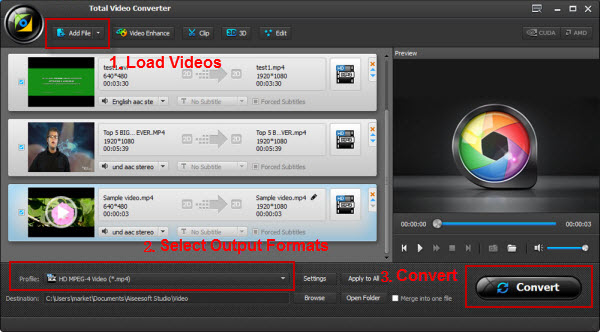
Step 2: Choose the output video format in the “Format” bar. There are all kinds of video formats, editing softwares and portable devices for your consideration. For converting Canon C300 Mark II MXF to PowerDirector, you can choose “HD Video>>HD MPEG-2 Video (*.mpg)”.
….
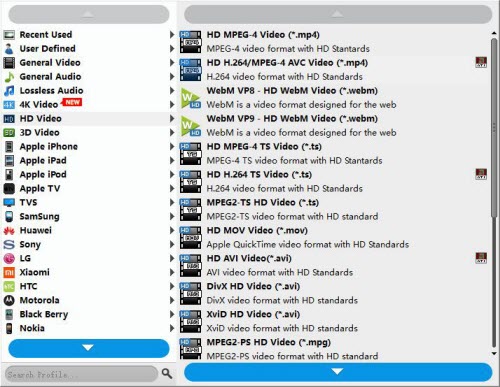
Step 3: Click “Settings” button to customize the output video and audio settings by yourself. But if you are not good at it, you’d better use the default parameters, they will ensure you a good balance between file size and image quality basically. You can change the resolution, bit rate, frame rate as you need..
Step 4: Click the “Convert” button on the main interface if you have done all the preparation work. This is the workflow that we need to convert Canon C300 Mark II MXF to MPG for Cyberlink PowerDirector. Once the conversion is finished, click “Open” to quickly find the converted files.




