macOS Sierra is the latest version of Apple’s Mac software platform. It is the successor to OS X El Capitan and will focus on Continuity, iCloud and windowing enhancements, and support for Apple Pay and Siri. Apple renamed OS X into macOS, bringing it in line with the naming convention for its mobile and tablet operating system iOS. Now many users are downloading and installing this new Mac desktop operating system version. But when you have lost files under macOS Sierra, what should you do? Now, we offer this free macOS Sierra data recovery solution to help all Mac users to recover deleted or lost files under macOS Sierra. Just free download Jihosoft macOS Sierra data recovery to get all your files back.
macOS Sierra Data Recovery
Jihosoft macOS Sierra Data Recovery is a powerful recovery tool for macOS users. It can recover documents, photos, music and videos lost due to deletion from any HFS, HFS+, FAT, ExFAT and NTFS format based file system. Using the macOS Sierra Data Recovery made by Jihosoft, you can recover files from macOS hard drive, external hard drive, USB drive, memory card, SD card, CF card, XD Picture card, digital cameras, and more. Before recovery, the software will lets you have a preview of scanned files.
• Recover lost photos, videos, audio and documents with their original file names
• Recover deleted or formatted files smoothly from any storage devices
• Support preview of scanned files and selective file recovery
• Support RAW recovery on lost volumes
• Perform macOS file recovery on iMac, MacBook Pro, MacBook Air, Mac Mini, Mac Pro
• Compatible with the latest macOS Sierra, Mac OS X 10.11 EI Capitan, Mac 10.10 Yosemite, Mavericks, etc.
Free Download macOS Sierra data recovery
Three Steps to Recover Lost, Deleted or Formatted Data under MacOS Sierra
Step 1: Select the file types you want to recover.
The macOS Sierra data recovery can recover all kinds of lost files from your Mac hard drive or storage media by default. If you only want to recover specific file types, just select the file types you want to recover before starting recovery. Then click Next to the next step.
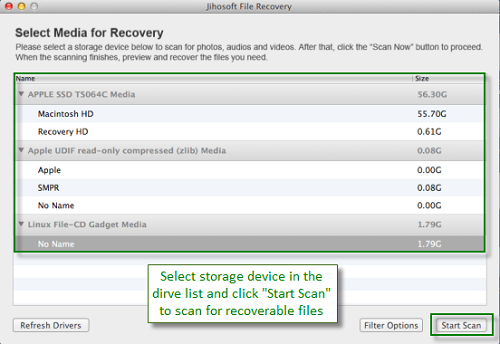
Step 2: Select the hard drive on your macOS Sierra.
Where you lose your files? Select the hard drive or storage media on your Mac. Then click on “Scan” button to start scanning. The macOS Sierra data recovery freeware will scan the selected hard drive to find all lost files.
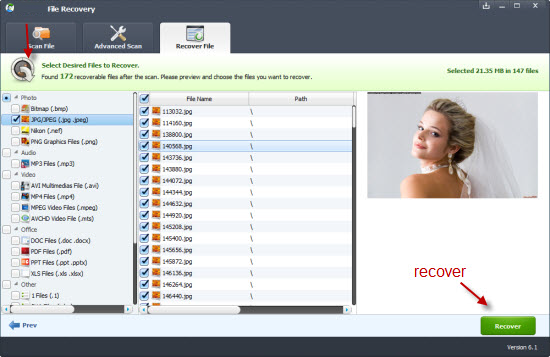
Step 3: Preview and recover the files on macOS Sierra.
After scanning, all the recoverable files will be listed on the interface. You can preview the files before you save them on your macOS Sierra. After previewing the files, just select the files you want to recover and click on “Recover” button to save the files.
Resources:
Price: 89.95 USD




