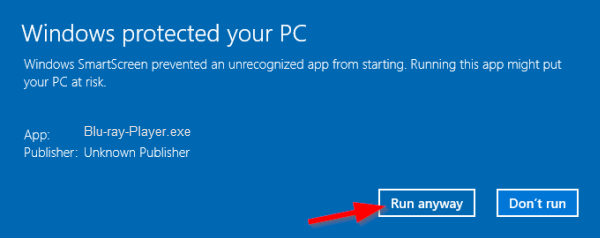“Issues: Running your software and getting the “Windows protected your PC” message
I am running the software downloaded or purchased from your website and I am getting the “Windows protected your PC” message. Is there a way to tell Windows that this is a safe program and allow it to continue?
The message also states “Windows SmartScreen prevented an unrecognized app from starting. Running this app might put your PC at risk.”
Answer from UFUShare:
This feature is built to protect users. Maybe running some “unsigned” programs can be dangerous for users. But UFUShare promised the software here is 100% clean and safe for you to use.
Once the software has been downloaded, you’ll need to run the installer. Your PC or Mac may request administrative access for the installation to run. Just click More Info to display Run Anyway to begin the installation.
When you get the warning from Microsoft click “More Info”:
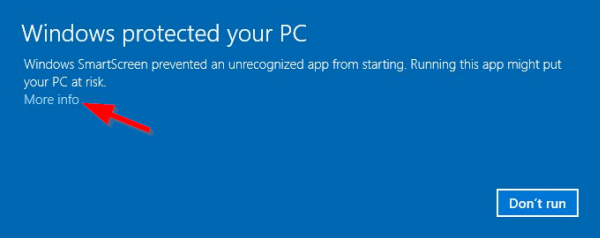
Click on the “Run Anyway” button to start the Software installer