“Is there any HEVC/x265 Converter that can convert HEVC/x265 videos smoothly? I’ve got some HEVC/x265 videos, but the current video player couldn’t play HEVC/x265 video. I’m wondering if there is any HEVC/x265 converter that could convert hevc/x265 video to x264 for playing or editing.”
H.265, also known as HEVC (short for High Efficiency Video Coding). The H.265 provides even better video compression than H.264, offering the same file size but in higher compression rate. It has been utilized in some famous transcoders/players, like FFmpeg, HandBrake, VLC. But HEVC/x265 videos are in a poor popularity for they still can’t be accepted by most media software and devices. So if you have some HEVC/x265 video, you may need to convert HEVC/x265 to x264 or other video formats like converting x265 to MP4, AVI, WMV, MOV, VOB, ASF, MKV, FLV, WebM, MP3, WMA, M4A, FLAC, etc for various uses.
This article introduces a great HEVC/x265 Converter which is integrated of HEVC/H.265 encoding and decoding. And a step-by-step guide on how to convert video to or from HEVC/x265.
Review of the Professional HEVC/x265 Video Converter
UFUShare provides this HEVC/x265 Converter, which helps to convert HEVC/x265 to x264/MP4, AVI, WMV, MOV, FLV, VOB, ASF, MKV, Xvid, Divx, ProRes, AIC, DNxHD, etc formats, H.264/MP4, AVI, WMV, MOV, FLV, VOB, ASF, MKV, Xvid, Divx, ProRes, AIC, DNxHD, etc to HEVC/x265 formats. Besides, you can also extract audio from video files and convert to MP3, AAC, WMA, FLAC, and WAV. By using it, you can transcode HEVC files for using in video editing software like FCP, iMovie, Adobe Premiere Pro, or playing on HDTV, 4K TV, portable devices like Anroid smartphones and tablets.
Moreover, settings such as modifying the bit rate, frame rate, channels are available. There’s also a built-in movie player so you can preview before converting. Another quirk is that you can take snapshots from the movie and save them as pictures.
HEVC/x265 Converter converts your video files in high speed while maintaining the high audio and video quality.
- Convert HEVC/x265 to x264/MP4,AVI, WMV, MOV, FLV, VOB, ASF, MKV, Xvid, Divx, ProRes, AIC, DNxHD, etc
- Convert x264/MP4, AVI, WMV, MOV, FLV, VOB, ASF, MKV, Xvid, Divx, etc to HEVC/x265
- Convert HEVC/x265 to 4K MP4, 4K MOV, 4K AVI, 4K WMV, 4K MKV, etc
- Convert HEVC/x265 to iPhone, iPad, Samsung Galaxy, HTC, LG, Nokia Lumia, HDTV, 4K TV, etc
- Convert HEVC/x265 to FCP, FCE, iMovie, Premiere Pro, Sony Vegas, Movie Maker, Avid, etc
- Support NVIDIA/AMD GPU Acceleration(NVENC/HEVC/AMD APP) when encoding
- Other supported formats: MP3, AAC, WMA, FLAC, and WAV
Free download HEVC/x265 Converter
 >>Buy HEVC/x265 Converter for Windows 10/8/7/Vista/XP (100% Secured)
>>Buy HEVC/x265 Converter for Windows 10/8/7/Vista/XP (100% Secured)
 >>Buy HEVC/x265 Converter for Mac (100% Secured)
>>Buy HEVC/x265 Converter for Mac (100% Secured)
Steps to Convert HEVC/x265 to x264/MP4, AVI, WMV, MOV, FLV, VOB, ASF, MKV, Xvid, Divx, ProRes, etc
Step 1: Start up HEVC/x265 Converter. When its main interface pops up, click ‘Import’ to input your source media.
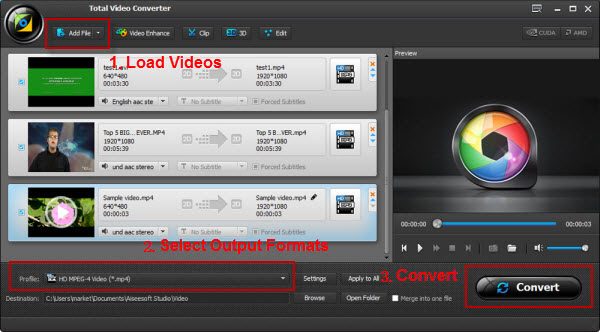
Step 2: Select output format
Click ‘Profile’ list to select ‘HD MP4 Video (*.mp4)’ as output format under ‘HD Video’ column. There are also MP4 options under ‘Common Video’ catalogue.
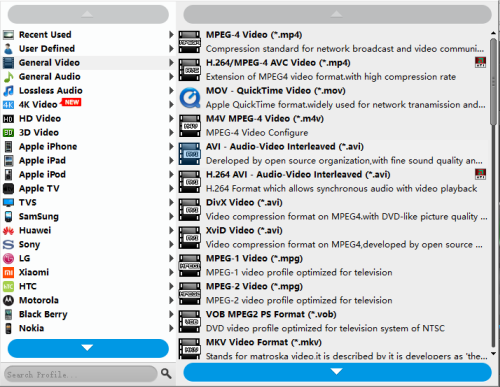
In addition to x264/MP4 format, this HEVC/x265 decoder for Windows/Mac also offers a wide variety of other output formats for users to choose from, including x264/MP4, AVI, WMV, MOV, FLV, VOB, ASF, MKV, Xvid, Divx, ProRes, etc and more. You can select one as target format depending on your end use.
Step 3: Adjust video and audio settings (Optional)
If necessary, you can click ‘Settings’ button and go to ‘Profiles Settings’ panel to modify video and audio settings like video encoder, resolution, video bit rate, frame rate, aspect ratio, audio encoder, sample rate, audio bit rate, and audio channels.
Step 4: Click ‘Start’ to begin HEVC/x265 video to x264/MP4, AVI, WMV, MOV, FLV, VOB, ASF, MKV, Xvid, Divx, ProRes, etc conversion.
Step 5: Click ‘Open Folder’ to get generated x264/MP4, AVI, WMV, MOV, FLV, VOB, ASF, MKV, Xvid, Divx, ProRes, etc files easily.



